When I'm talking about phone, i meant smart phone. Not those small phones with torch light, please.
1. You must be citizen of Nigeria.
2. You must not be older than 35 years.
3. You have Identification Number.
4. You must have Qualification e.g. SSCE, Diploma, HND and Degree.
5. You must have BVN Number.
6. If you are a graduate, you must have your NYSC Discharge Certificate.
Before applying for NPower using your mobile phone, ensure you have the soft copy of your documents inside your phone memory or memory card. Because you're going to upload some documents.
If you don't have that, you still don't have a problem. All you have to do is to download fast scanner app (apk) from Google Store. You will then install the app. After a successful installation, you open it and scan your documents using the app. After scanning all your documents, you should have something like this.
See photo below;
Afterwards, on your gallery, you have an automatic folder with the name Fast scanner. When you open it, you will see all your documents.
Open the link: https://npower.fmhds.gov.ng
From there, it will open their portal where you will now begin your registration. It will ask you for email and your password (not your email password). I will advice you to use your phone number so that you won't forget easily.
It will redirect you to your email for verification. So you will open your email and then open the portal through the link they sent to you.
Note: on that link, there are two options. Ensure to enter the second option in order to direct you to another page where you will fill your bio-data.
When it ask you to upload a document, press the box and then it will open to another page where you will now chose the folder (Fast scanner) to select the document you want to upload.
If you follow up these steps, you will surely have successfully registration like this below
If you have any other question regarding this registration using your mobile phones, you can drop your questions below in the box.
Don't forget to follow up on Whatsapp Group for more updates..













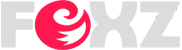

0 Comments
Send us an Eyewitness Report in Your Environment via WhatsApp: +2347037203005 || Instagram @naijatiktok20 || or Email: naijatiktok@hotmail.com